Scanning Procedure
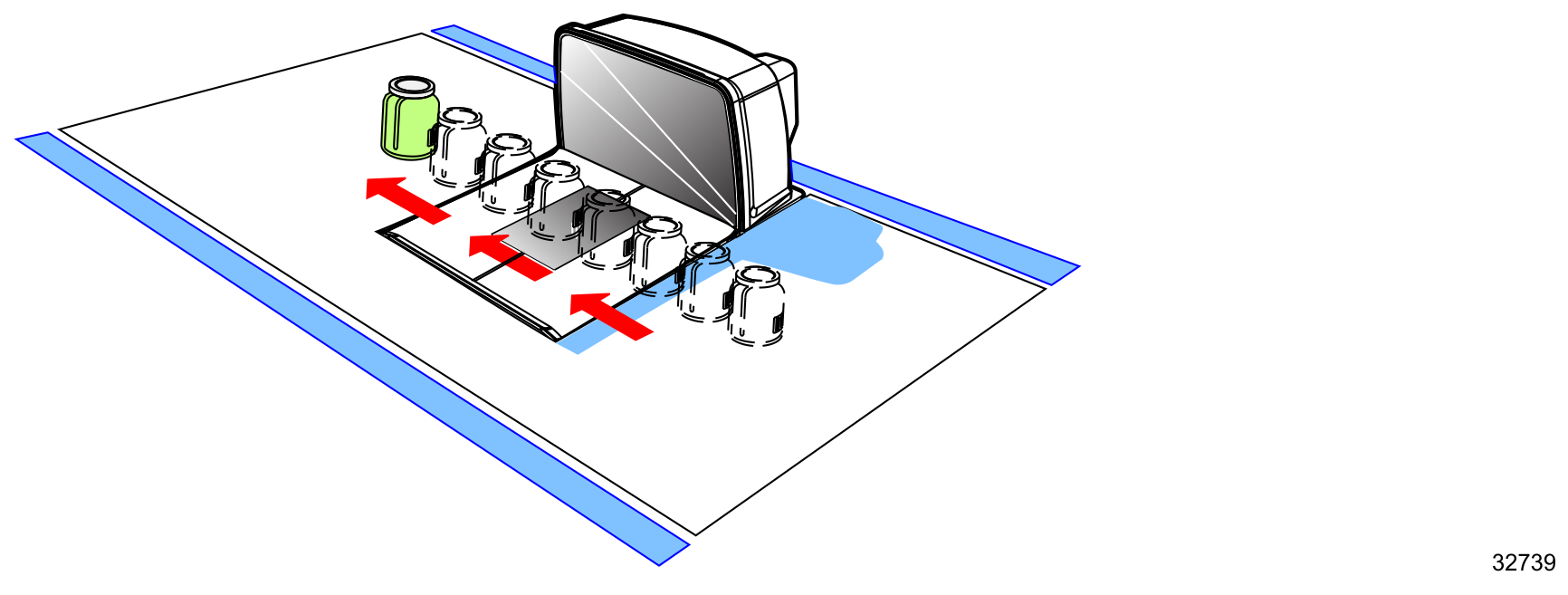
Use the following procedure to scan items with the NCR 7879.
1.Verify the scanner is ready (refer to Scan Advisor for the NCR 7879 status).
2.Pass the item through the Scan Zone by sliding the item from the checkstand, across the Top Plate, and back onto the checkstand.
Note: When scanning items, the bar code orientation is normally not critical; if you cannot see the bar code, the Imaging System in the NCR 7879 probably can.
3.If a good read occurs, a tone sounds (if programmed) and Scan Advisor and Power Bar display a Good Scan status (refer to Scan Advisor and Power Bar for the Good Scan indication).
Note: NCR 79e does not include a Power Bar; programming indications are displayed on the Scan Advisor.
If a good scan did not occur, try to orient the label and scan the item again. If this does not work after two (2) more tries, manually enter information for the item, and then continue to scan.